Following the release of the GA II LCD, we’ve been tracking what users are sharing and gathering feedback from everywhere. Please know that its screen is 100% tested during production to ensure every unit is free of defects.
However, if you do encounter a black screen situation, the screen shuts down after running the logo animation, or L-Connect 3 not recognize the GA II LCD, please make sure to:
1. Connect the USB type C header to the pump firmly. Ensure it clicks into place without a gap.

With Gap
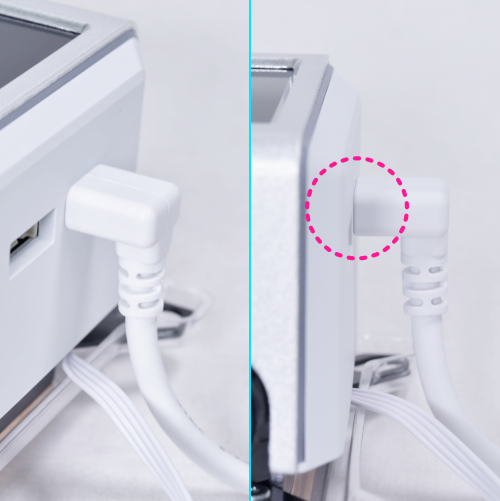
Without Gap
2. Connect the USB type C cable to the motherboard 9-pin USB header directly or use Lian Li USB 2.0 1-to-3 HUB, using another splitter is not recommended due to insufficient power.
We apologize for any inconvenience. If you have further problems, please contact us.
Choose “GA II LCD technical support” application form. We appreciate your understanding.


