UNI HUB – SLV2 L-Connect 3 Controller
The controller that can control UNI FAN SLV2 with L-Connect 3 in one go is now available separately.

UNI HUB - SLV2 L-Connect 3 controller
The controller that can control UNI FAN SLV2 with L-Connect 3 in one go is now available seperately.
SIMPLE CONNECTION WITH CONTROLLER
The all-new cable module and UNI HUB controller simplifies cable management and provides efficient power to the fans.
16 Fans in One Go
The included controller in the triple pack can support up to 16 fans and 2 SM-type connected devices.

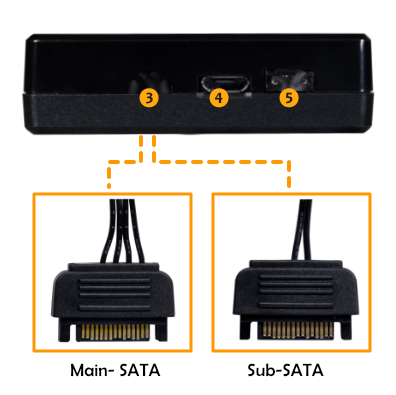
1.
SM Type Port
Compatible with the Galahad AIO pump ARGB cable…etc. Each port supports a 5W maximum output.
SYNC 4 port syncs to the lighting effect of port 4 and SYNC 2 port syncs to the lighting effect of port 2
2.
Fan Group ARGB + PWM Signal
Supports clusters of up to 6 fans
3.
2×SATA Cable
Total maximum input of 29W
Main- SATA: Plug in all circumstances
Sub-SATA: Plug when connecting more than 12 fans or often set to white static color.
4.
USB Cable
Plug to motherboard 9 pin USB header
5.
5V ARGB / 4 PIN PWM Cable
Required for motherboard sync function.
Note:
Please lower the brightness of static white when connecting more than 9 SL V2 fans synchronized to the motherboard. Failing to do so may cause inaccurate colors.
Only One Cable
Combining both the power cable and the lighting cable into a single one, the cable module uses a 7-pin connector to connect to the controller, efficiently reducing the number of cables cluttering the PC build.

L-CONNECT 3 SOFTWARE TO CONTROL SL-V2 FANS
Control and preview with precision the lighting effect of the SL-V2 fans with the new L-Connect interface.
1.
Select lighting effects or set as merge mode
2.
Set personalized color / brightness / speed / direction
INTELLIGENT START/ STOP FAN
1.
L-Connect 3 features a Start/ Stop mode to completely stop the fan when the CPU or GPU is running below your set temperature (the maximum 50°C), achieving minimal acoustic levels when the system is at low temperature.
2.
The fan curve diagram displays a real-time RPM curve to configure the desired fan curve profile more intuitively.
DEFINE THE ORDER
You can now name, set the quantity, and re-order the fans clusters on the Settings > Device page.
PACKAGE CONTENT


SPECIFICATIONS
| Product Name | UNI HUB – SLV2 Controller |
|---|---|
| Model | 12SLV2-CONT3B/12SLV2-CONT3W |
| Cable color | Black/ White |
| Supports fan | 4 groups of UNI FAN SL120-V2 or SL140-V2 fans (16 max) |





