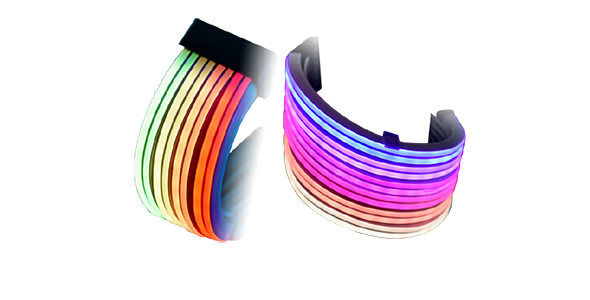L-Connect3

Download
To improve the stability of L-Connect 3, please download Microsoft’s Visual C++ Redistributable packages for Visual Studio.
The download links can be found here (please download both):
Current version: v2.0.13 Posted: 04/02/2024
Download L-Connect 3 v1.7.4
For Unifan Redragon edition
Guides
- Shall go to Setting to update controller firmware.(Update MB BIOS beforehand)
- If firmware update failed, please try update manually.
- Please completely remove the old version to avoid interference with the new version.
L-Connect 3 v1.X.X & L-Connect 2 remove guide / L-Connect 3 v2.X.X remove guide
Highlight Feature
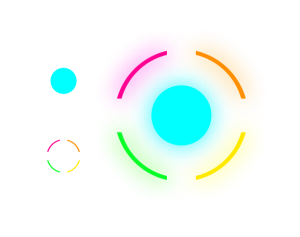
Create Endless Possibility of RGB
Fully customize each part of ARGB for a highly personal gaming rig.

User Friendly Interface
Simple and clean UI, intuitive user experience to access each product page.
Monitor at one stop
Not only control all product lighting effects and fan speed but also view the status of your PC at once.
OVERVIEW
System Info
Review the hardware status in one-stop location, effectively control the speed.
Fan/Pump RPM
Create a personalized fan and pump profile and define each fan curve for ultimate operation.
Personalized fan curve
Fan and pump speed operates according to the CPU or GPU temperature.
Fixed fan speed
Set the fan/pump speed to a fixed rate, without considering temperature or any other factors.
MB PWM Sync
Pass the control of the fan speed to the motherboard. Make sure to set the relevant fan port to PWM mode in your BIOS settings.
Fan Speed Start/ Stop
Features a Start/ Stop mode at the Fan / Pump Profile page to completely stop the fan when the CPU or GPU is running below your set temperature (the maximum 50°C), achieving minimal acoustic levels when the system is at low temperature. Applicable on UNI FAN SL-INF / SLV2 / ALV2 series.
Quick/Sync Lighting
Apply lighting effects across all devices within one page, or sync all via motherboard software.
Independent Fan Utility
SL&SL V2 Fan Lighting
More than 10 LED modes glows sophisticating with the UNI FAN SL series.
AL & AL V2 Fan Lighting
Able to select LED mode for the fan blade and frame inner edge lighting effects separately or go with the built-in combined lighting effects for UNI FAN AL series.
SL Infinity Lighting
More options of LED mode to discover on the UNI FAN SL-INF series with the infinity mirrors.
Merge Lighting Effects
Specially designed for a few lighting effects (with the merge icon), users can merge all the fans connecting to the same controller and create consistent lighting effects by turning on [Merge] in the Lighting Effects.
Each group of fans remains independent to control the Fan Profile.
Strimer Plus
Applying sophisticate lighting effects for Strimer Plus and Strimer Plus V2, highly costimisible with the combined and individual mode.
Settings
General
Users can configure their L-Connect 3 experience to be either in Celsius or Fahrenheit or in a different language.
Device
Users can quickly identify connected controllers and define fan cluster names and quantities. Furthermore, they can rearrange cluster orders to match merged lighting effects (only available for SLV2/ALV2 fans).
Update
Without any complicated manipulations, users can easily update their software and firmware with a simple click.
Hints
Users can learn how to use L-Connect 3 by clicking on the hints.
AIO cooler Utility
Configure the effect and preview the pump header’s status using its dedicated page.
Set Pump Header Lighting effect
Select LED modes separately for the pump header’s inner and outer rings or use built-in combined lighting effects for Galahad II Trinity series.
Extend ARGB device
Set the LED mode for the connected ARGB device, able to sync with the pump effect or individual customization.
DEVICE
Compatible Products
OS:Windows10、Windows 11